I found out a way to customize this text box. What you need is a Chrome Browser.
1. Login to your blogger account.
2. Choose to create a new post or editing an exist post.
3. Right-click on the free area as image below, choose Inspect element
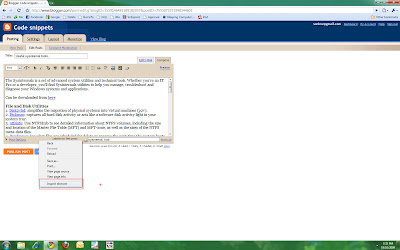
4. A new windows will be displayed soon. Now, you can edit the size property of the windows. Can look at the image below for easily imagination.



No comments:
Post a Comment